bottle-gui documentation¶
Welcome in the bottle-gui documentation. This package is used to visualize services used in bottle web framework.
User documentation¶
From the user’s point of view, only thing you need to do is install the package and import one function:
pip install bottle-gui
And the code:
import bottle_gui
gui = bottle_gui.gui()
Thats it! This will add the bottle gui service to your bottle namespace.
The gui() takes one optional parameter, which specifies where the GUI service should run. By default, it will run at /.
Now, all you have to do is to run your server and go to address of the service, where you should see something like:
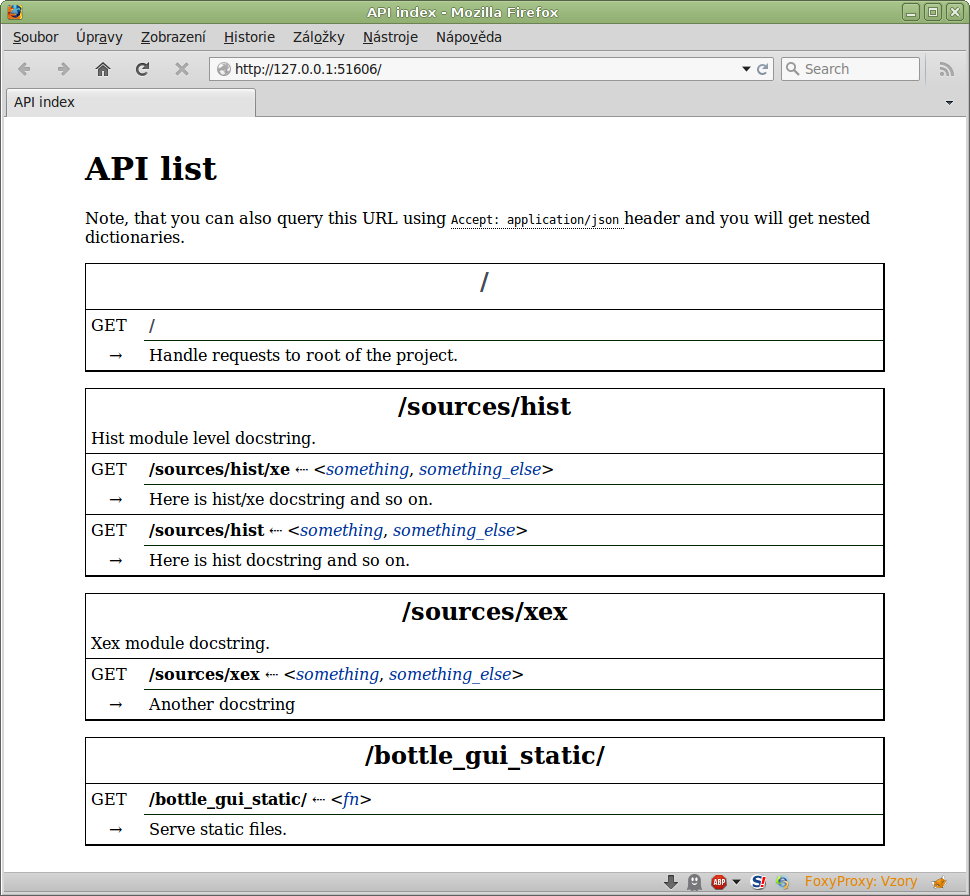
Note, that this is only for test, in real scenario, there would be more URL’s and their comments would be meaningful.
API documentation¶
Testing¶
This project uses pytest for testing. You can run the tests from the root of the package using following command:
$ py.test
Which will output something like:
============================= test session starts ==============================
platform linux2 -- Python 2.7.6 -- py-1.4.23 -- pytest-2.6.0
collected 2 items
tests/test_gui.py ..
=========================== 2 passed in 1.31 seconds ==========================